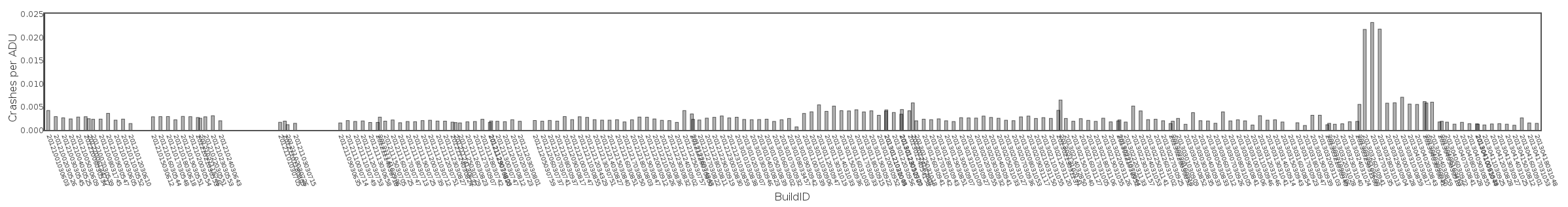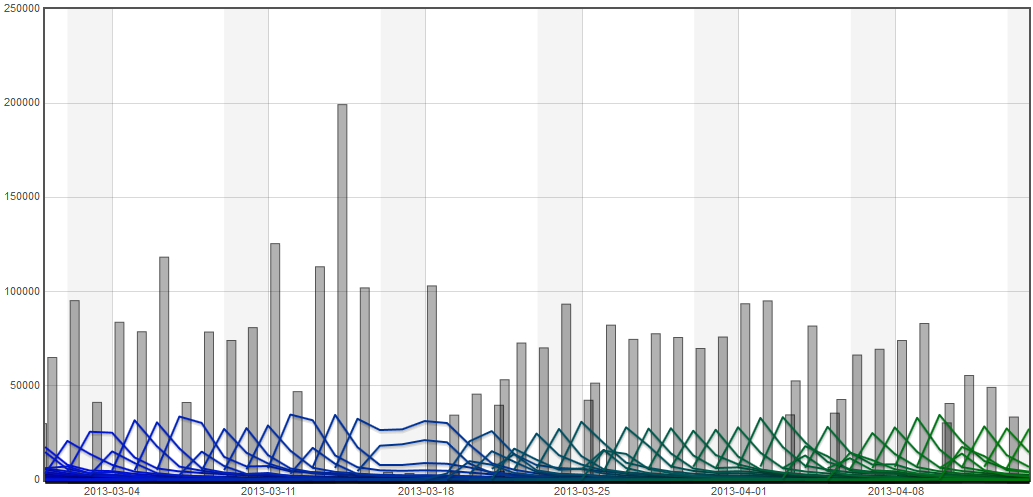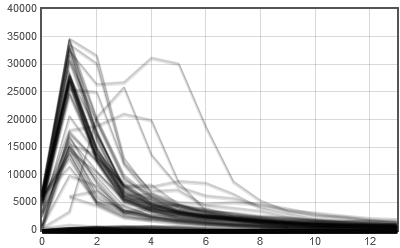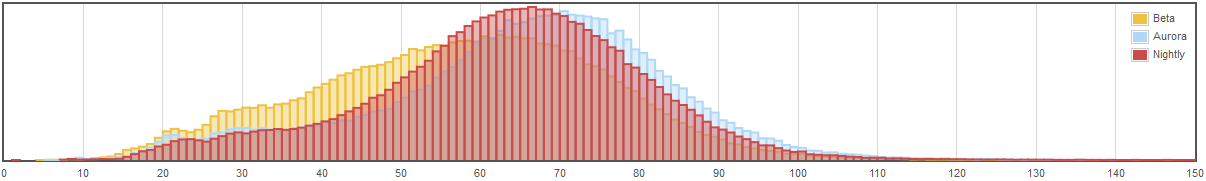Don’t Use Mozilla Persona to Secure High-Value Data
Tuesday, February 11th, 2014Mozilla Persona (formerly called Browser ID) is a login system that Mozilla has developed to make it better for users to sign in at sites without having to remember passwords. But I have seen a trend recently of people within Mozilla insisting that we should use Persona for all logins. This is a mistake: the security properties of Persona are simply not good enough to secure high-value data such as the Mozilla security bug database, user crash dumps, or other high-value information.
The chain of trust in Persona has several attack points:
The Public Key: HTTPS Fetch
When the user submits a login “assertion”, the website (Relying Party or RP) fetches the public key of the email provider (Identity Provider or IdP) using HTTPS. For instance, when I log in as benjamin@smedbergs.us, the site I’m logging into will fetch https://smedbergs.us/.well-known/browserid. This relies on the public key and CA infrastructure of the internet. Attacking this part of the chain is hard because it’s the network connection between two servers. This doesn’t appear to be a significant risk factor to me except for perhaps some state actors.
The Public Key: Attacking the IdP HTTPS Server
Attacking the email provider’s web server, on the other hand, becomes a very high value proposition. If an attacker can replace the .well-known/browserid file on a major email provider (gmail, yahoo, etc) they have the ability to impersonate every user of that service. This puts a huge responsibility on email providers to monitor and secure their HTTPS site, which may not typically be part of their email system at all. It is likely that this kind of intrusion will cause signin problems across multiple users and will be detected, but there is no guarantee that individual users will be aware of the compromise of their accounts.
Signing: Accessing the IdP Signing System
Persona email providers can silently impersonate any of their users just by the nature of the protocol. This opens the door to silent identity attacks by anyone who can access the private key of the identity/email provider. This can either be subverting the signing server, or by using legal means such as subpoenas or national security letters. In these cases, the account compromise is almost completely undetectable by either the user or the RP.
What About Password-Reset Emails?
One common defense of Persona is that email providers already have access to users account via password-reset emails. This is partly true, but it ignores an essential property of these emails: when a password is reset, a user will be aware of the attack then next time they try to login. Being unable to login will likely trigger a cautious user to review the details of their account or ask for an audit. Attacks against the IdP, on the other hand, are silent and are not as likely to trigger alarm bells.
Who Should Use Persona?
Persona is a great system for the multitude of lower-value accounts people keep on the internet. Persona is the perfect solution for the Mozilla Status Board. I wish the UI were better and built into the browser: the current UI that requires JS, shim libraries, and popup windows; it is not a great experience. But the tradeoff for not having to store and handle passwords on the server is worth that small amount of pain.
For any site with high-value data, Persona is not a good choice. On bugzilla.mozilla.org, we disabled password reset emails for users with access to security bugs. This decision indicates that persona should also be considered an unacceptable security risk for these users. Persona as a protocol doesn’t have the right security properties.
It would be very interesting to combine Persona with some other authentication system such as client certificates or a two-factor system. This would allow most users to use the simple login system, while providing extra security properties when users start to access high-value resources.
In the meantime, Mozilla should be careful how it promotes and uses Persona; it’s not a universal solution and we should be careful not to bill it as one.