Wordmaps without Java
Friday, December 12th, 2008Word maps generated by wordle.net have been making the rounds. They are very cool representations of the frequency that various words appear in a hunk of text (such as a blog feed). Unfortunately, the code to generate these word maps is not open source, and it requires Java.
So I decided to take on Johnath’s challenge and produce something similar using HTML canvas and JavaScript:
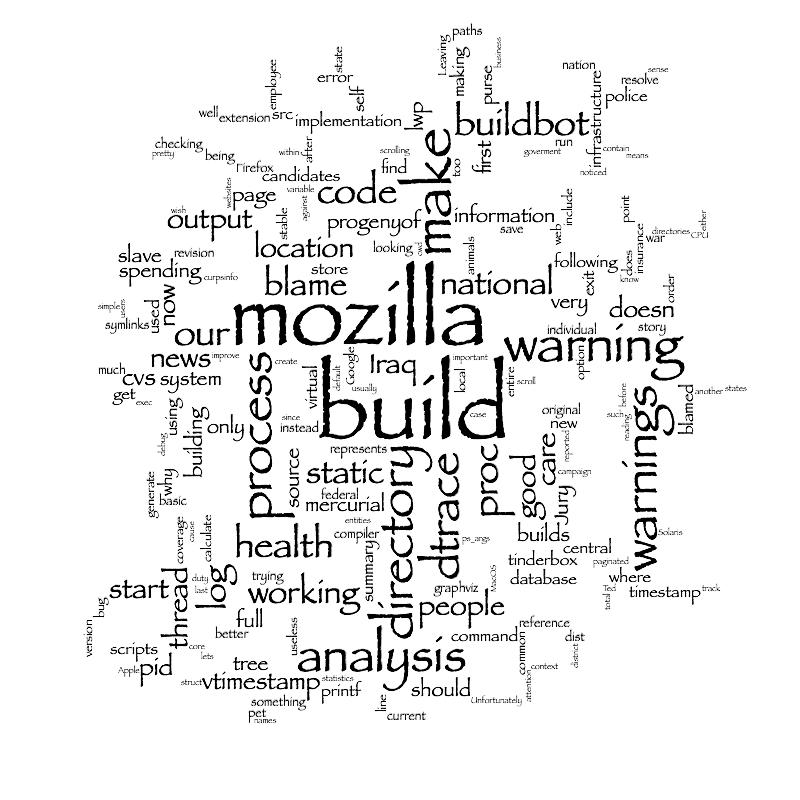
You can take it for a spin too, but only if you have Firefox 3.1. Try it out!. I’m currently using some features that are specific to Firefox 3.1, such as JavaScript 1.8 and Canvas.measureText. I think I can backport this code to support Firefox 3 by checking for .mozMeasureText and .mozTextStyle. I don’t know whether Safari currently supports text drawing or measurement in their canvas implementation. If they do, this can probably be made to work there as well.
If you’re interested in the code, a Mercurial repository is available on hg.mozilla.org. There are a couple improvement possibilities noted in the README file. Some other possibilities that I’m just thinking of now:
- Produce an image map to make all the terms link to the relevant post(s).
- Produce SVG output to make the output scalable.
