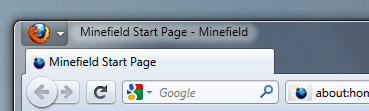Make the Title Bar Clickable When Tabs are On Top
Thursday, March 24th, 2011In Firefox 4, tab are “on top” by default. When you are in maximized mode, this also means that the tabs move up into the titlebar. I understand that the UI design team decided to do this to make the tabs easier to click (because of Fitts’ law), but I personally find this behavior annoying, because it means that you cannot use the title bar for its normal tasks. I almost always double-click the titlebar to switch between maximized and regular mode, or drag the window to the side to get half-screen mode.
Fortunately, there is a hidden preference which controls this behavior. You can restore normal title bar behavior in two ways:
- Set the hidden preference “browser.tabs.drawInTitlebar” to false, using about:config
- Install my extension Aero Window Title, which not only changes the default preference for you, but also puts the window title back onto the screen so that you can see the title of the current tab easily.
While I’m talking about it, I’d also like to plug my other new extension, Iconic Firefox Menu, which will turn the orange Firefox menu (on Windows) into a Firefox icon. Together, the two extensions look like this: