One of the important communication mechanisms in the Mozilla project is IRC. IRC is a great tool for instant communication among large groups of diverse people. However, it’s easy to mis-use IRC, so I’d like to propose some etiquette rules:
Think/search before your ask
Google can answer a fair number of questions. Keep the signal/noise ratio high on IRC by checking FAQs and google before asking questions.
Ask questions in the right channel
Some channels welcome newbies: #xulrunner and #extdev specifically welcome new XULRunner application authors and extension developers. Some channels (#developers) are used for serious/deep project communication, and don’t really welcome novices. If you’re not sure, feel free to silently watch the channel for a few minutes. If you don’t know which channel is right, feel free to ask “is this the right channel to ask questions about X”. The channel residents will let you know!
IRC is not good for some questions
Complicated questions are difficult to answer on IRC: “When I configure with –enable-XX while cross-compiling from YY, I have problem ZZ.” To answer this question you need to sort through all sorts of issues such as why you’re using –enable-XX, what the actual error message is, and details about the cross-compile setup. You’d be much better off posting this question to the appropriate newsgroup (mozilla.dev.builds in this case).
If I say to you “please post details about this question to the newsgroup”, it’s not because I don’t like you or don’t want to help you… it’s because IRC isn’t a good medium for answering your particular question.
IRC doesn’t take up my whole attention
Most of the people on IRC are also doing work (coding, reviewing, writing, whatever). If somebody doesn’t have time to talk to you right now, feel free to wait for somebody else to come along, or send email/post to the newsgroups. Demanding somebody’s attention on IRC is very rude. If you really need their attention, send email.
Don’t send uninvited private messages
Asking questions in the appropriate channel is nice behavior. Other people in the channel can look at the conversation and even provide help. By sending me a private message, you are demanding my attention (see above), and drastically limiting the number of people who can help you. Unless you know me really well, don’t send me private messages.
IRC is not email
If I don’t respond to you right away, don’t assume that I’ve seen your message. If I don’t respond to your message and you need to get in touch with me, please send me email. Please don’t ping every four hours until I respond to you.
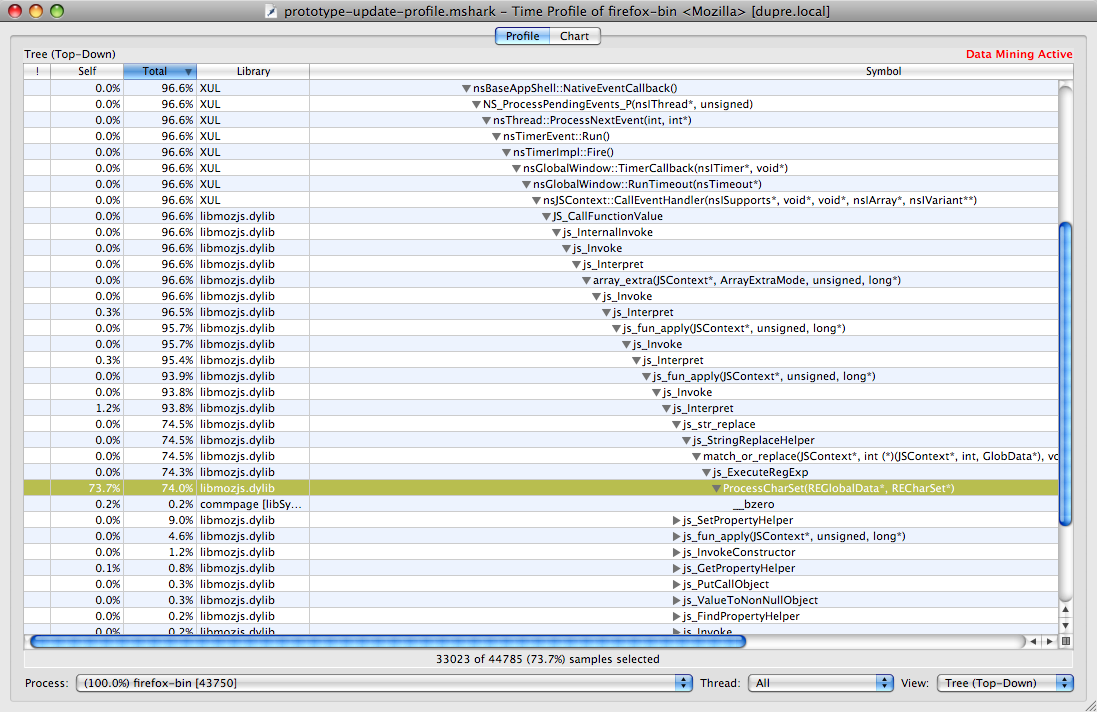
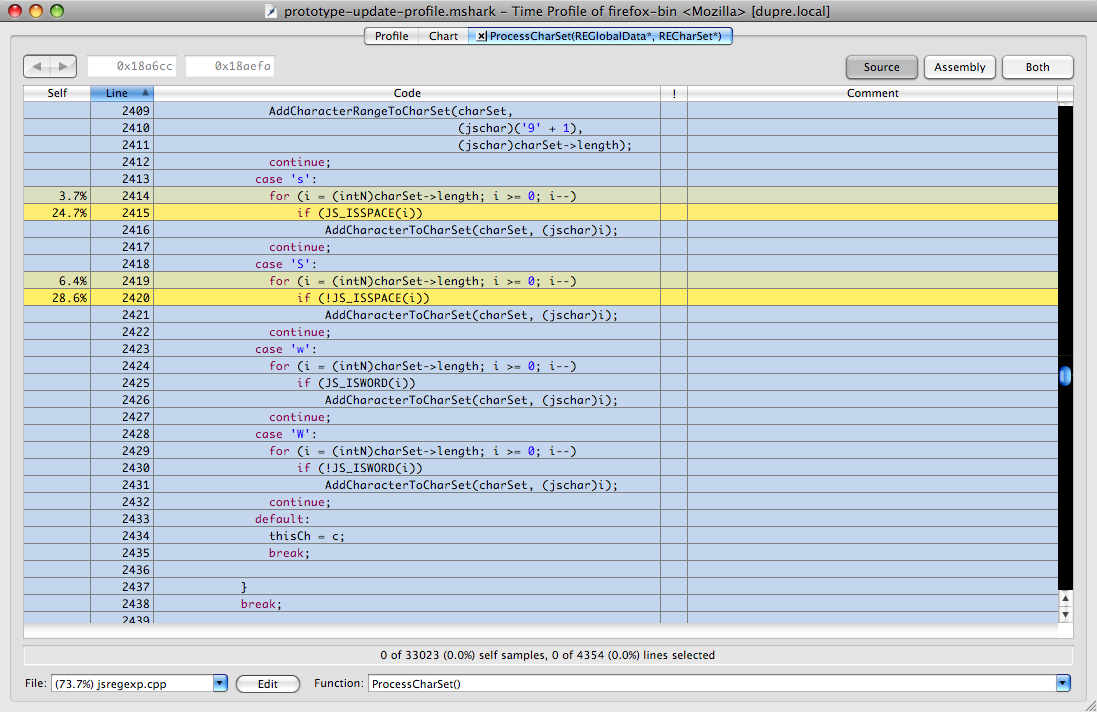 .
.
